How AI Will Reshape Partnerships: The Portnoy Partner Predictions
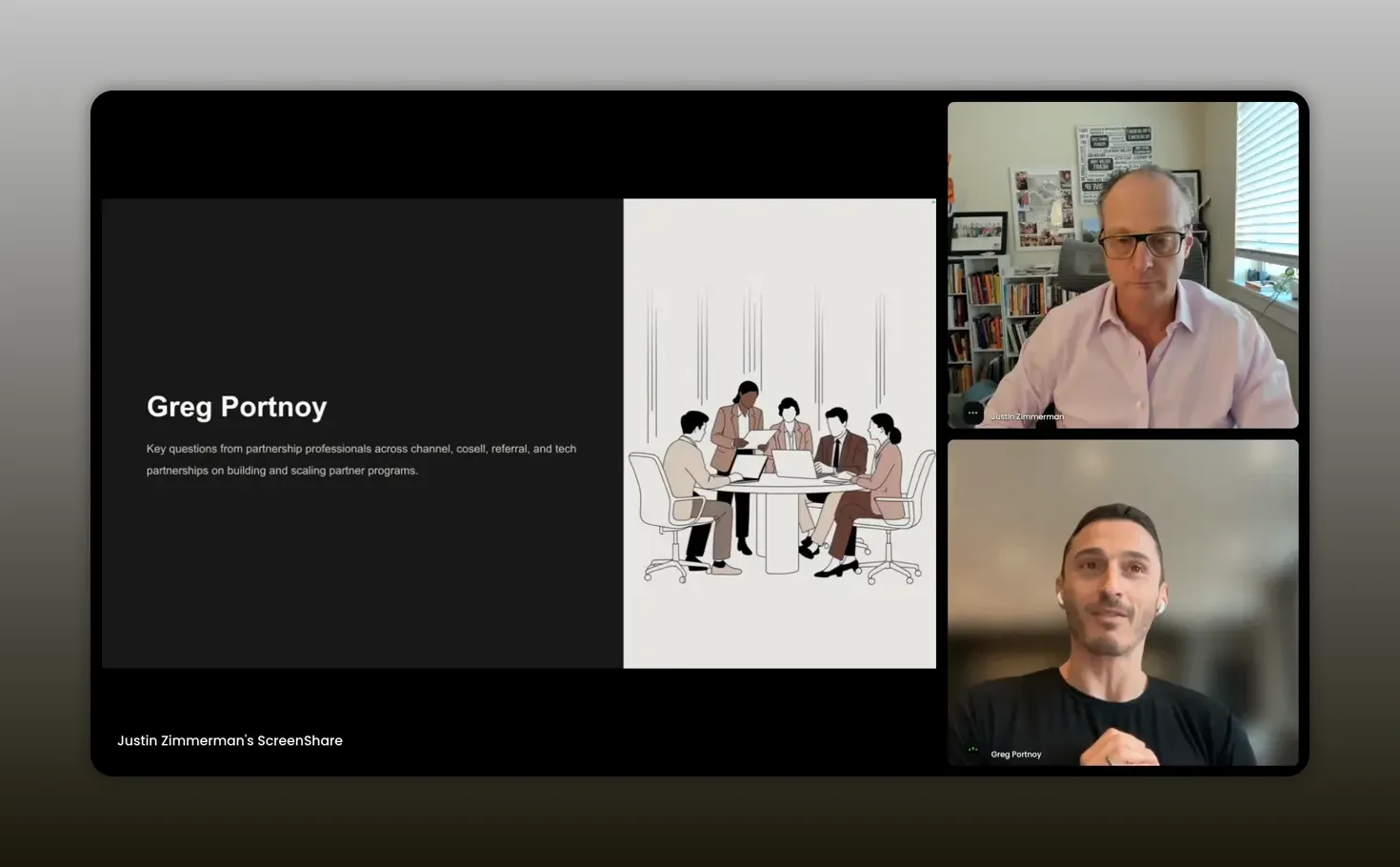
Featuring expert advice from Greg Portnoy and Justin Zimmerman.
Introduction
We are in a moment when AI powered partnerships and ecosystems can either become a competitive advantage or a missed opportunity for your GTM strategy. AI is not just another checkbox — it’s an accelerant that multiplies the impact of disciplined processes, accurate data, and thoughtful partner orchestration. The stakes are clear: partner teams that embrace systems thinking and purpose-built tooling will make partnerships predictable, scalable, and visible to the rest of the company. Those that treat AI as a magic bullet will be left chasing smoke.
I don’t want anybody to feel crazy — you’re not behind. Everyone’s figuring it out as they go. – Greg Portnoy
Table of Contents
- Why AI matters for partnerships
- What partner leaders need to make AI work
- Crawl, walk, run: an operational framework for AI adoption
- Practical use cases: enablement, deal flow, and partner experience
- Attribution: making PRM and CRM play nicely
- Data hygiene, baselines, and the rise of partner ops
- First 90 days: a rollout plan
- Tools, integrations, and common capabilities
- Measuring success and telling the executive story
- Risks, pitfalls, and guarding trust
- Get started today: step-by-step checklist
- FAQs
- Conclusion
Why AI matters for partnerships
Greg Portnoy framed the change succinctly: AI amplifies two things partnerships teams fundamentally need — automation and data analysis. Put bluntly, modern go-to-market functions already have tooling designed to scale their workflows. Partnerships teams have historically operated with a patchwork of point solutions or legacy PRMs that solve one narrow problem. AI changes the math because it can now work across unstructured inputs, automate predictable decisions, and surface insights from distributed systems.
But this capability doesn’t replace the human core of partnerships. Greg emphasized that partnerships are, and will remain, a human-to-human discipline: relationship development and pipeline generation are the high-value work that must remain human-led. AI helps remove the tedious, time-consuming tasks that distract partner managers from that work. When done right, AI grows partner velocity and raises partner experience while freeing your team to focus on revenue-generating relationships.
What partner leaders need to make AI work
When Justin asked what partner leaders need, Greg’s answer came back to fundamentals: process, data, and a baseline. Those three pillars are prerequisites for meaningful AI adoption.
- Process: Document your partner lifecycle end-to-end. How do partners apply? How do you onboard, enable, register deals, and pay commissions? If you don’t know how the stages flow today, you can’t measure improvement tomorrow.
- Data: Clean, accessible data is non-negotiable. AI compounds garbage-in/garbage-out — inaccurate CRM fields, inconsistent tagging, and missing partner identifiers will limit automation and create false insights.
- Baseline: Decide what “better” means. Is it a higher average revenue per partner? Faster onboarding? Fewer duplicate opportunities? Set baseline KPI numbers before you start so you can quantify AI’s impact.
Greg also underscored the organizational need: the rise of a partner ops or partnerships engineer role. This is the person who bridges product, GTM stack, and partners — someone who can operate systems, define schema, and own integration logic.
Crawl, walk, run: an operational framework for AI adoption
The crawl/walk/run model is a practical way to sequence work so you get wins early and avoid expensive rework.
Crawl — pick one high-leverage use case and automize it
In the crawl phase, choose a high-frequency pain point that consumes time. Greg suggested partner enablement as a classic example: partner managers are often pulling slides, simplifying messaging, and customizing decks for many partners. That work is repetitive and high-value if removed from manual effort.
Practical crawl activities:
- Aggregate your existing assets — sales decks, product one-pagers, trained objection responses — into a searchable knowledge base or a custom GPT.
- Use a generative model to convert long sales decks into bite-sized partner enablement content, partner-facing one-pagers, or simplified scripts for partner sellers.
- Automate common partner requests by exposing a self-serve chat capability that answers routine questions about commissions, affiliate links, and onboarding steps.
Build your own GPT that knows everything about your partner program and your business. – Greg Portnoy
Walk — integrate automation into core systems
Once you’ve proven a use case, put automation into your PRM and make sure it talks to the CRM. The “walk” stage is about extending scope: connect partner intake, referral capture, and incentive rules into a consistent flow so day-to-day operations become predictable.
Practical walk activities:
- Set up rules for partner referrals and automated deal registration submission.
- Push partner-sourced records into the CRM with attribution fields populated.
- Create automated partner notifications (email / Slack) when attribution changes — this reduces disputes and builds trust.
Your PRM and your CRM should be talking to each other every single day. – Greg Portnoy
Run — optimize, scale, and extract exponential value
With automation in place and clean flows established, the run phase focuses on optimization and expansion. Use AI to analyze patterns: which partner motions drive the most pipeline, which enablement reduces sales cycle, and which partner types are under-leveraged. Then scale the high-performing motions and reassign human resources to the highest-impact relationships.
Practical use cases: enablement, deal flow, and partner experience
Greg walked through several real-world features built into Euler that illuminate the practical value of AI for partner programs. These translate directly into actionable projects you can start today.
1. Auto-parse deal registrations from unstructured inputs
Partners send referrals via email, Slack, or simple chat. Manually copying that information into a form is low-value work and a source of delay. AI can parse unstructured text and produce a complete referral record automatically.
What this delivers:
- Faster registration and fewer lost referrals.
- Higher partner satisfaction because partners don’t have to fill out a specific form.
- Reduced friction for sales to accept and act on partner referrals.

Deal Flow AI will automatically register deals from completely unstructured data. – Greg Portnoy
2. Slack and email integration for partner interactions
Most partners operate in email and Slack — they rarely log into portals. Meeting partners where they work is a simple but powerful UX decision. Euler demonstrated a Slack flow where a partner message can be converted to a referral with a single click; AI fills the registration form and identifies the partner based on channel metadata.
What this delivers:
- Fewer form drops and lost leads.
- Real-time partner feedback and transparency into pipeline status.
- Lower operational cost for partner managers.

All you do is click register, confirm, and the system creates accounts, contacts, and opportunities in the CRM. – Greg Portnoy
3. AI-driven channel conflict and duplicate detection
Creating duplicate accounts or competing opportunities is an operational headache. AI can detect potential duplicates or conflicts at the moment a partner referral is accepted and surface the right options to the operator.
What this delivers:
- Fewer incorrectly created records in the CRM.
- Faster attribution validation with fewer downstream reconciliation tasks.
- Better alignment between sales and partnerships.
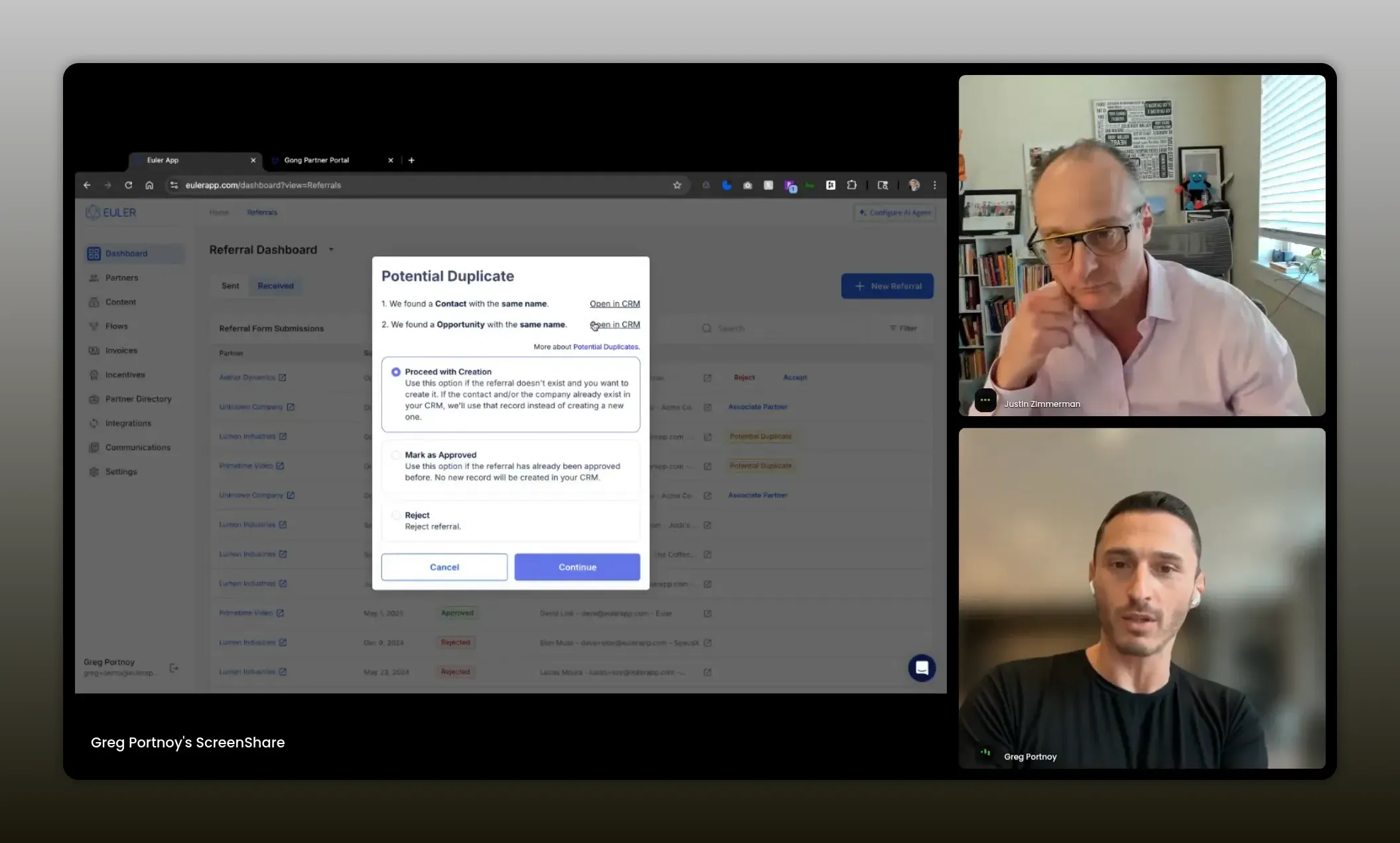
Now you’ve got a little AI bot that’s making sure you don’t have channel conflict. – Greg Portnoy
4. The AI partner account manager: 24/7 partner support
Greg described an AI agent that lives inside the partner portal and knows everything about the partner’s history: referrals, commissions, affiliate links, and pipeline. This agent answers most partner questions instantly and references your specific documents and playbooks.
What this delivers:
- Answers 70–90% of routine partner queries without human involvement.
- Immediate partner support increases satisfaction and reduces churn.
- Partners become self-sufficient with clearer guidance on pitch, process, and what to expect next.
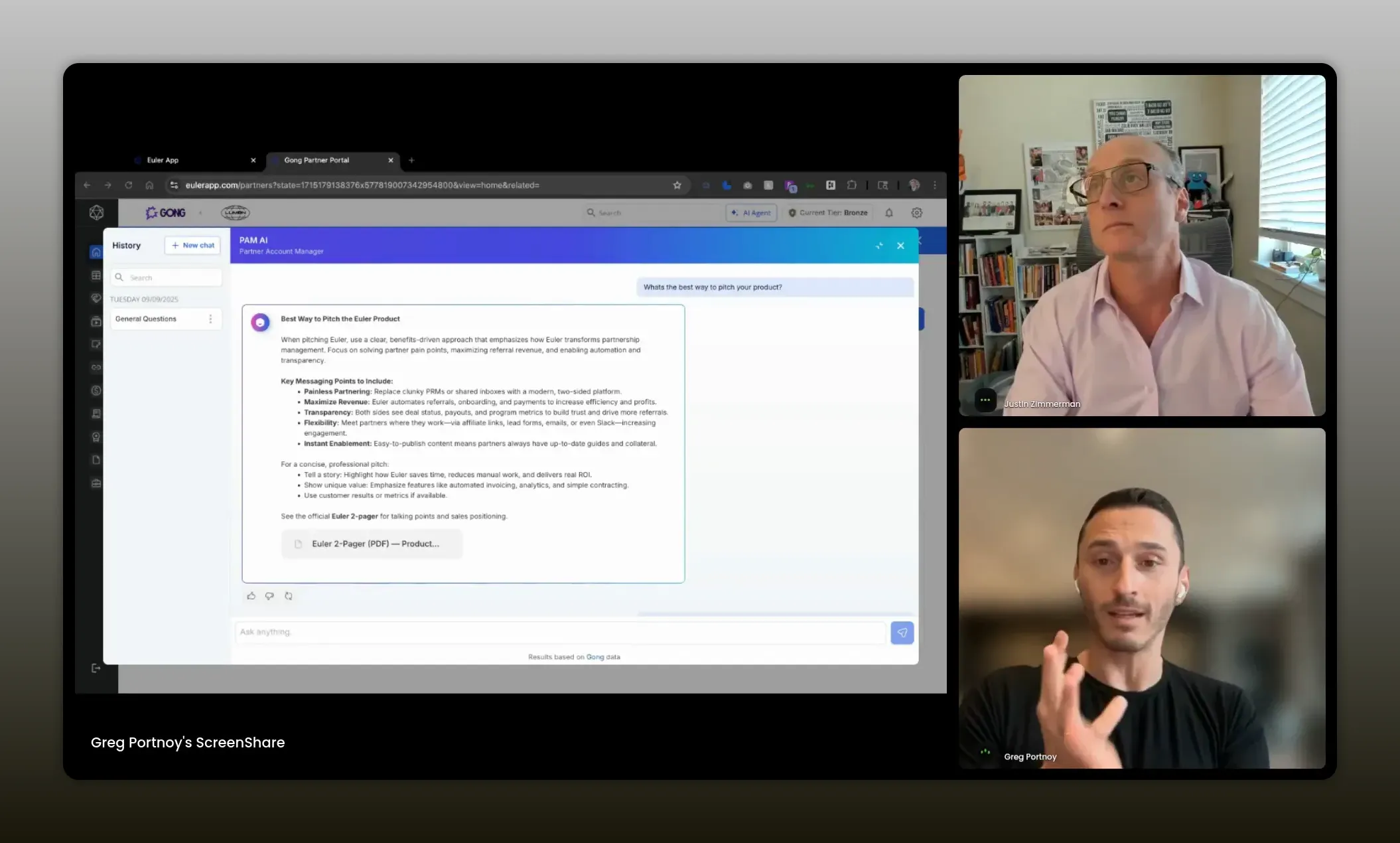
It becomes a subject matter expert on product, marketing, and sales for each partner. – Greg Portnoy
Attribution: making PRM and CRM play nicely
Attribution is the battleground for credibility. Greg argued that you must start in the CRM — the executive team runs on CRM numbers, not a separate PRM dashboard. If your partner-revenue reports don’t reconcile with CRM reports, you’ll continually battle for credibility.
Key integration principles:
- Push partner referral records into the CRM with explicit attribution fields populated from the PRM.
- Automate updates from the CRM back into the PRM so the partner portal and notifications reflect pipeline changes in real time.
- Give partners visibility into attribution and pipeline status; partners often spot misattribution earlier than internal teams.
When these flows are automated, attribution disputes become rare and easy to resolve — partners receive notifications when their deals are tagged, and they can flag incorrect or missing attribution immediately rather than at quarter close.
Data hygiene, baselines, and the rise of partner ops
AI’s effectiveness is proportional to the quality of your data and the clarity of your processes. This means investing in partner ops — a cross-functional role combining GTM engineering, analytics, and program operations. Here’s what that function should focus on first:
- Define partner-related objects and mandatory fields in the CRM (partner ID, partner type, source, program tier, attribution source, referral ID).
- Set validation rules and required fields for partner-created referrals to prevent bad data from entering the system.
- Create easily run baseline reports that show current partner performance: partner-attributed revenue, average deal size, sales cycle length for partner-sourced leads, and onboarding time.
- Document the end-to-end process and identify where automation or AI can remove manual handoffs.
These steps create the foundation that AI needs. Without them, you’ll get inconsistent outputs and unclear value, which damages trust with leadership.
First 90 days: a rollout plan
Here’s a practical 90-day timeline for teams ready to adopt partner-focused AI capabilities.
Days 0–30: Discovery and baseline
- Map current partner workflows end-to-end and identify the 3–5 most time-consuming tasks.
- Choose one high-leverage crawl use case (e.g., referral intake, enablement content generation, partner Q&A bot).
- Create baseline KPIs: average time to register a referral, number of partner inquiries per week, average partner revenue per quarter.
- Identify or hire a partner ops lead to own implementation work.
Days 31–60: Pilot and integrate
- Run a focused pilot: deploy the AI assistant for a subset of partners or a single partner tier.
- Integrate referral capture with your CRM and ensure attribution fields flow correctly.
- Train internal stakeholders on the new process and document exceptions and escalation paths.
- Collect partner feedback and measure pilot KPIs against the baseline.
Days 61–90: Expand and optimize
- Scale the pilot to a wider group of partners and partner managers.
- Automate notifications and status updates for partners to reduce manual reporting.
- Start analyzing the new dataset for strategic insights: which partner types generate the fastest pipeline? Where are handoffs failing?
- Create a roadmap for the next six months that includes more automation (e.g., commission calculations, partner lead distribution).
Tools, integrations, and common capabilities
Not every team needs a full PRM replacement immediately, but most teams will need a stack that includes the following capabilities:
- PRM partner portal or a partner-facing interface that supports an AI assistant.
- CRM integration with two-way syncing and a shared data schema for attribution.
- An ingestion pipeline for unstructured partner inputs (email, Slack, embedded forms) with automated parsing and record creation.
- A knowledge base (documents, playbooks, product one-pagers) that a custom GPT or AI agent can reference.
- Automation for notifications, payouts, and partner communications (email, Slack Connect).
Greg mentioned practical examples like Crossbeam (for account mapping) and Euler (for a unified PRM + AI). The important lesson is to choose tools that integrate cleanly with your CRM and reduce manual reconciliation work.
Measuring success and telling the executive story
Executives want to know two things: is the program scalable and does it produce predictable revenue. To answer that, measure and report on:
- Partner-attributed revenue (monthly/quarterly) as recorded in the CRM.
- Average revenue per active partner and by partner tier.
- Time-to-onboard and enablement completion rates for partners after AI-driven improvements.
- Referral capture velocity (time between partner referral and CRM opportunity creation).
- Reduction in partner support tickets and average response time (as a proxy for partner experience).
Greg emphasized the political dimensions: use the CRM as the single source of truth. If leadership can’t reconcile your numbers with the CRM, the program loses credibility. Make partner value visible in the same reports leaders already use.
Risks, pitfalls, and guarding trust
AI adoption in partnerships carries risks if you rush or skip fundamentals. Key pitfalls to avoid:
- Relying on AI without cleaning data first. This creates unreliable automation and erodes trust.
- Implementing closed systems that don’t integrate with the CRM. That isolates partner data and creates reporting conflicts.
- Removing human oversight too quickly. Use human-in-the-loop designs until you’ve validated output quality.
- Under-communicating changes to partners and internal stakeholders. Transparency reduces grievance and increases adoption.
Remember: AI is not a magician. It builds on existing foundations. Invest in process design, data hygiene, and incremental pilots. That’s how you prevent small problems from becoming program-level crises.

Now imagine this system answers 90% of the questions partners bring — the partner experience is dramatically improved. – Greg Portnoy
Get started today: step-by-step checklist
Spend a few focused hours this week on low-friction activities that create immediate clarity and unblock automation work. The goal: create a repeatable discovery pattern you can use for pilots and executive updates.
- Map one partner workflow and quantify time spent on each step.
- Pick a single, high-frequency workflow (e.g., referral intake, partner onboarding, or enablement content creation).
- Run a 30–60 minute interview with the partner manager who owns that flow and observe the current steps end-to-end.
- Time each step (estimate in minutes) and calculate weekly/monthly hours spent across your team.
- Capture common exceptions and handoffs — these are the places automation or AI will help most.
- Document the workflow in a one-page diagram you can share with stakeholders.
- Export a sample of partner-attributed CRM records and inspect for missing or inconsistent fields.
- Pull a random sample (50–200 records) filtered by partner attribution, source, or referral ID.
- Check mandatory fields: partner ID, partner type, opportunity stage, close date, and attribution source.
- Flag common data issues (missing partner IDs, inconsistent naming, duplicate accounts/opportunities) and estimate how much time is spent reconciling these each month.
- Create a short data-quality report (bullet list + examples) and recommend 2–3 validation rules to enforce immediately.
- Start a simple pilot: collect partner-facing assets and build a searchable knowledge base (or lightweight GPT).
- Gather 10–25 core documents: sales decks, product one-pagers, FAQs, onboarding checklists and past partner Q&As.
- Index those assets into a searchable knowledge base or a custom GPT/Gemini instance and test common partner questions against it.
- Measure initial outcomes: % of partner questions answered, time to create an enablement one-pager, and partner feedback.
- Plan one iteration based on feedback (tuning prompts, adding missing docs, or surfacing quick-links).
- Set up a Slack channel with a small set of partners and test manual referral capture to understand edge cases.
- Create a private Slack Connect channel for 3–5 trusted partners and internal partner ops staff.
- Agree on a simple “register” workflow (e.g., partner posts lead → PM clicks “register” → operator copies into CRM) and capture timestamps.
- Log every edge case you encounter (attachments, partial contact info, duplicate leads, privacy concerns) in a shared spreadsheet.
- Use the notes to define acceptance criteria for an automated Slack-to-CRM parser or a lightweight integration pilot.
- Identify the person who will serve as partner ops lead for the next 90 days.
- Nominate 1 owner (internal hire or temp rotation) who will be accountable for the pilot backlog, data fixes, and integrations.
- Define a 90-day charter: top 3 deliverables (e.g., baseline report, Slack pilot, pilot KB) and weekly time commitment.
- Grant the person access to needed systems (CRM reports, shared drives, Slack channels) and schedule a weekly 30-minute check-in.
- Set success metrics for the 90 days (reduced referral-to-opportunity time, % of partner questions answered, or a clean data checklist) so you can report progress upward.
Bonus quick wins: schedule a 30-minute demo with 1–2 partners to validate the KB/Slack approach, and create a one-page “issues log” to track blockers so nothing gets lost between meetings.
FAQs
Is AI hype or is it actually useful for partner programs?
AI is not hype; it is useful when applied to the right problems. Greg Portnoy advised that AI works best when it amplifies automation and data analysis in processes you already understand. The value appears quickly for repetitive tasks like parsing referrals, simplifying enablement content, and automating partner notifications. But AI is not a replacement for the core human work of relationship development and pipeline generation.
What should a partnership leader prioritize first with AI?
Prioritize one high-leverage use case where time spent can be clearly reduced and the outcome measured. Typical candidates are partner referral intake, partner enablement content generation, and 24/7 partner Q&A. Pick the task that consumes the most manual hours and run a small pilot with clear baseline metrics.
Do we need a fancy PRM to get started?
Not necessarily. You can begin with DIY solutions: aggregate partner-facing documents into a searchable knowledge base or custom GPT and automate email parsing with scripts or lightweight automation. However, scaling and attribution reconciliation are much easier when you invest in PRM capabilities that integrate bi-directionally with your CRM.
How do we avoid attribution fights with sales?
Operate from the CRM as the source of truth and ensure the PRM synchronizes attribution fields into CRM opportunities automatically. Give partners real-time visibility into attribution and pipeline updates so they can flag misattribution early. Real-time transparency reduces end-of-quarter disputes.
What metrics prove AI is working for partners?
Common early indicators: reduced time-to-register referrals, faster response times to partner questions, fewer duplicate opportunities, higher partner satisfaction scores, and measurable increases in partner-attributed pipeline velocity. Always compare these to your baseline.
Will AI replace partner managers?
No. Greg Portnoy argued that AI will not eliminate partnerships. Instead, it removes repetitive tasks so partner managers can focus on relationship development and high-value deals — the work that truly drives partner revenue.
Conclusion
AI is here, and its practical value for partnerships centers on automation, data clarity, and partner experience. The sensible route is not to chase every shiny capability, but to methodically map workflows, fix data issues, and pick one high-impact use case to pilot. With the right processes and a partner ops function in place, AI amplifies human strengths — giving your team more time to do the work that matters and producing clearer, more credible results for the business.
Greg Portnoy’s guiding principle is grounded and useful: start small, prove value, integrate with your CRM, and let automation buy time for strategic, human-led partnership work. Justin emphasized systems thinking — the future of partnership leaders will be part operator, part strategist. If you adopt that mindset, you’ll be well-positioned to extract disproportionate value from AI without losing the human advantage that partnerships deliver.