HeyGen & TrustPilot: Why HubSpot Integrations Are 1000% Worth Building

Expert advice from Jesse Cunningham, Mario Rosser and Kevin Raheja.
Introduction
Today customers expect their tools to play nicely together. The tech stack is no longer a set of isolated point solutions; it is an interoperable nervous system that must move data, automate workflows, and deliver measurable time to value. If your product sits outside of that system, you risk being skipped during evaluations, losing deals to better-integrated competitors, and facing weaker retention because your tool never becomes embedded in a customer’s daily flows.
This article explains why building a thoughtful HubSpot integration is a strategic growth lever and how to approach it like a product. It pulls together practical lessons from companies that went from zero to hundreds of installs in a year and offers an actionable mini-playbook to help you design, launch, and grow an integration that creates stickiness, sales velocity, and long-term value for joint customers. Keeping reading to learn how experts have overcome these challenges.
Think of an integration as a product extension that must solve specific customer workflows and drive fast time to value. -Mario Rosser
Table of Contents
- Why integrations matter: the big opportunity
- Top benefits of building a HubSpot integration
- Case study: Trustpilot — how Mario Rosser reached 600 installs in a year
- Case study: HeyGen — why a customer-first product iteration turned a poor launch into 700 installs
- How to evaluate whether HubSpot is the right integration for your product
- Designing the integration: product-led principles
- Developer platform and listing best practices
- Post-install onboarding, agents, and increasing time to value
- Measuring success: KPIs and experiments
- Go-to-market with HubSpot: when to co-market
- Common mistakes and how to avoid them
- Roadmap for deeper integration and AI-driven extensibility
- Action checklist: first 90 days
- FAQs
- Conclusion
Why integrations matter: the big opportunity
Customers expect connected tech stacks. Sales reps and customer success teams hear this repeatedly during evaluations. Prospects use nine or more integrations on average and will often choose the product that fits best into their existing workflows and CRM. That makes integrations less of a checkbox and more of a strategic differentiator.
When your product integrates well with the CRM that organizes customer data, you unlock two major outcomes:
- Faster time to value: Data flows automatically into the systems teams use every day, revealing value faster and creating early “aha” moments.
- Stronger retention and stickiness: Once your data and actions are embedded in workflows, automations, and reports, it becomes harder for customers to replace you.
If you want to win more deals, shorten sales cycles, and increase retention, an excellent integration is a force multiplier.

When customers click your listing page, they are often at high intent — they are looking for a solution right then. -Jesse Cunningham
Top benefits of building a HubSpot integration
1. Meet modern expectations for connected tech stacks
Prospects and customers evaluate whether a product integrates with HubSpot early in the buying process. The depth and quality of that integration matter. Don’t just create data syncs; think about what meaningful objects, events, or actions you can surface inside HubSpot so the product supports real workflows.
2. Marketplace real estate and high-intent discovery
Listing on the HubSpot marketplace gives your product a piece of real estate on a domain where hundreds of thousands of paying customers search for solutions. These are not cold leads — they are buyers with a specific problem who are actively looking for answers.
3. Better leads and marketing transformation
Marketplace traffic converts differently. When you lean into the “better together” story, you can create targeted content for specific use cases. That focused messaging converts faster because it addresses an existing, well-defined problem inside a customer’s HubSpot instance.
4. Faster sales velocity and clearer deal qualification
Your sales teams can convert faster if they can say with confidence, “Yes — we have a well-supported HubSpot integration.” Removing uncertainty about connectivity reduces friction and shortens sales cycles.
5. Increased customer success and retention
Integrations deliver fast time to value. Top-performing partners accelerate meaningful results in the first week. Those early wins translate into higher product usage and longer lifetimes for customers on both sides of the integration.
6. Competitive differentiation and depth
Deep integrations that map to workflows, segmentation, reporting, and automation create layers of protection. Once your product is used across multiple teams and embedded into automations, replacing it becomes costly and risky for the customer.
7. Access to a connected ecosystem
Solution partners and agencies build services around marketplace apps. If your integration surfaces valuable data in HubSpot, agencies will recommend and implement it for clients — driving downstream services revenue for both sides.
8. Extensibility, APIs, and AI as accelerants
HubSpot’s evolving APIs and the rise of AI agents create new paths to amplify value. You can embed functionality, trigger complex automations, or package agents to run predefined actions on install. These tools dramatically increase what integrations can achieve and accelerate time to value.
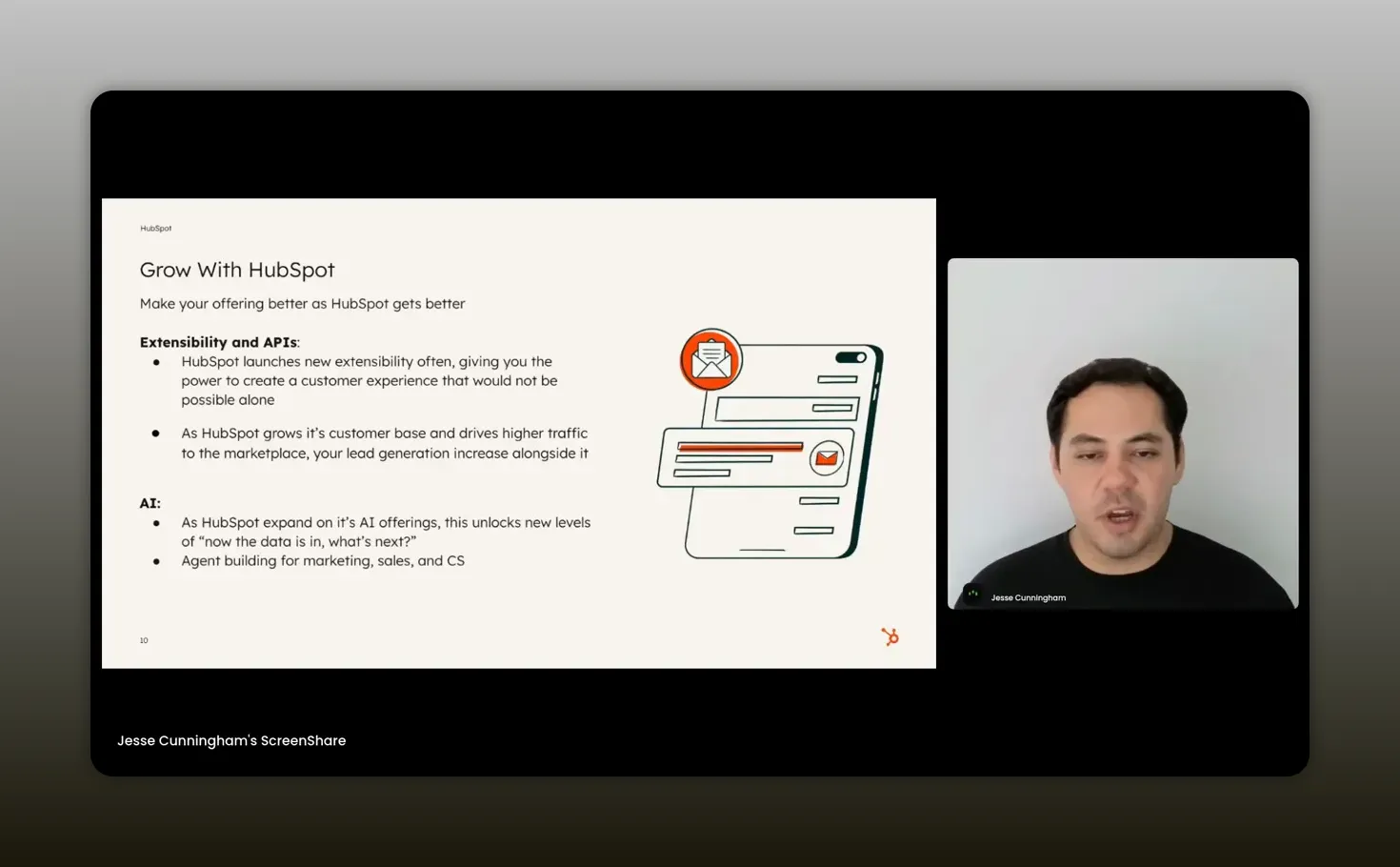
Package agents to execute setup steps automatically so customers get consistent, fast time to value. -Jesse Cunningham
Case study: Trustpilot — how Mario Rosser reached 600 installs in a year
Trustpilot decided to prioritize a HubSpot integration because of customer demand and product fit. The company sells to marketers and CX teams, and integration with HubSpot was repeatedly requested by customers who wanted review data to be operational inside their marketing and CRM workflows.
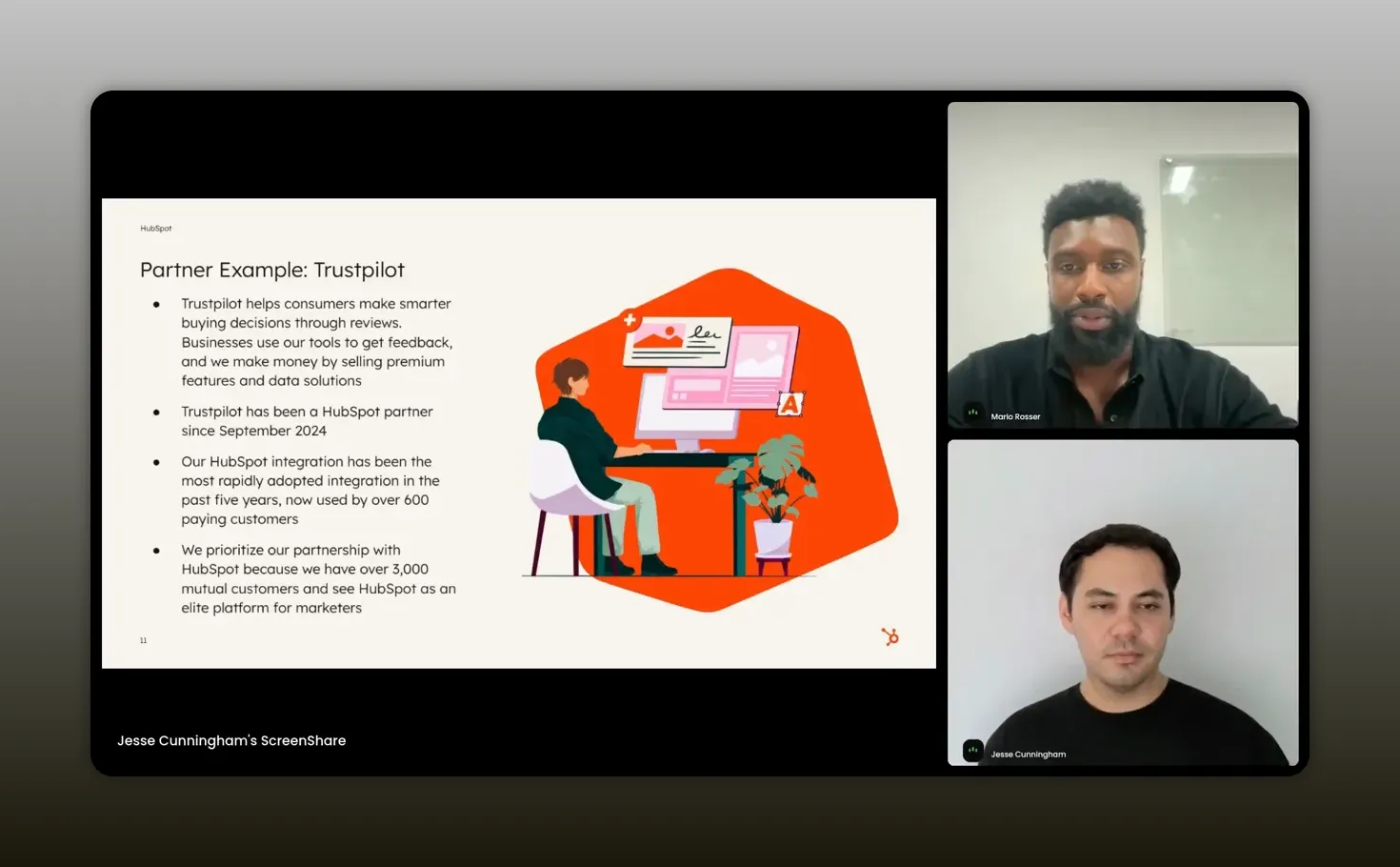
We were obsessed with customer feedback and let that ground product decisions. -Mario Rosser
How they evaluated fit
Mario and his team examined where Trustpilot sits in the customer journey. Review platforms are commonly purchased late in the stack by marketing teams rounding out their tech. Interoperability with tools in that stack became an essential requirement.
How they built it
Trustpilot used three core practices:
- Customer-led discovery: conduct interviews and sit in on customer calls to understand workflows and required actions inside HubSpot.
- Leverage the connected ecosystem: tap successful app partners and solution partners to learn what integrations should do to be valuable.
- Beta and iterate: run a real beta, take learnings, and be prepared to change direction.
How they launched and scaled
Trustpilot focused on a simple onboarding experience and ensuring the integration solved clear use cases. That helped them reach 600 installs in the first year. The team also considered alignment with HubSpot’s ICP and the potential for solution partner referrals, which made the investment strategically sensible beyond immediate install metrics.
Case study: HeyGen — why a customer-first product iteration turned a poor launch into 700 installs
HeyGen launched an initial integration in July 2024 that failed to gain traction. The team realized they had tiptoed into the marketplace with a rudimentary app that did not meet customer needs. They paused, listened to customers, and rebuilt the integration to focus on personalized videos embedded in the CRM for large-scale outreach.
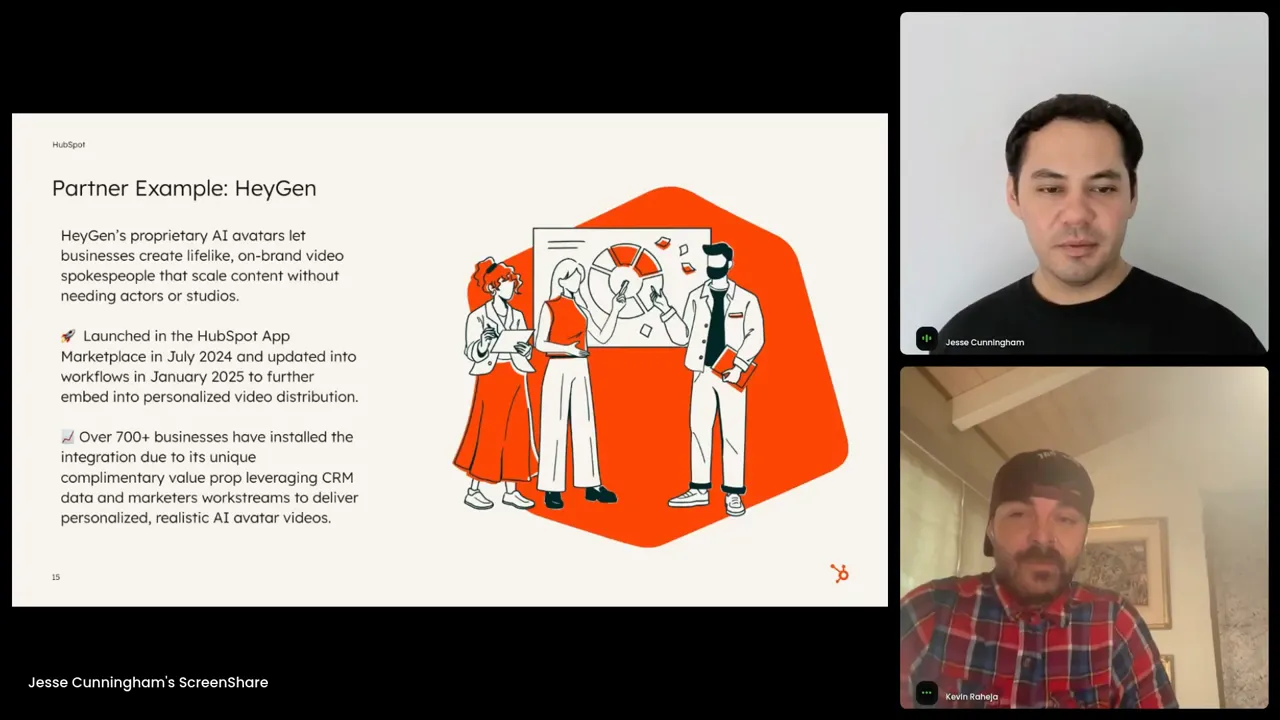
We took a step back, listened to customers, and built what they actually needed. -Kevin Raheja
Key moves that led to success
- Quantified overlap: used data sources to measure the shared customer base and confirm ICP alignment.
- Validated product-market fit within HubSpot first before asking for co-marketing or other investments.
- Demonstrated traction and usage, which unlocked co-marketing and joint go-to-market activities with HubSpot.
Outcome
Once HeyGen rebuilt the product to match workflows and proved adoption, installs accelerated rapidly. They leveraged co-marketing, webinars, and HubSpot marketplace exposure to build a flywheel of discovery and adoption.
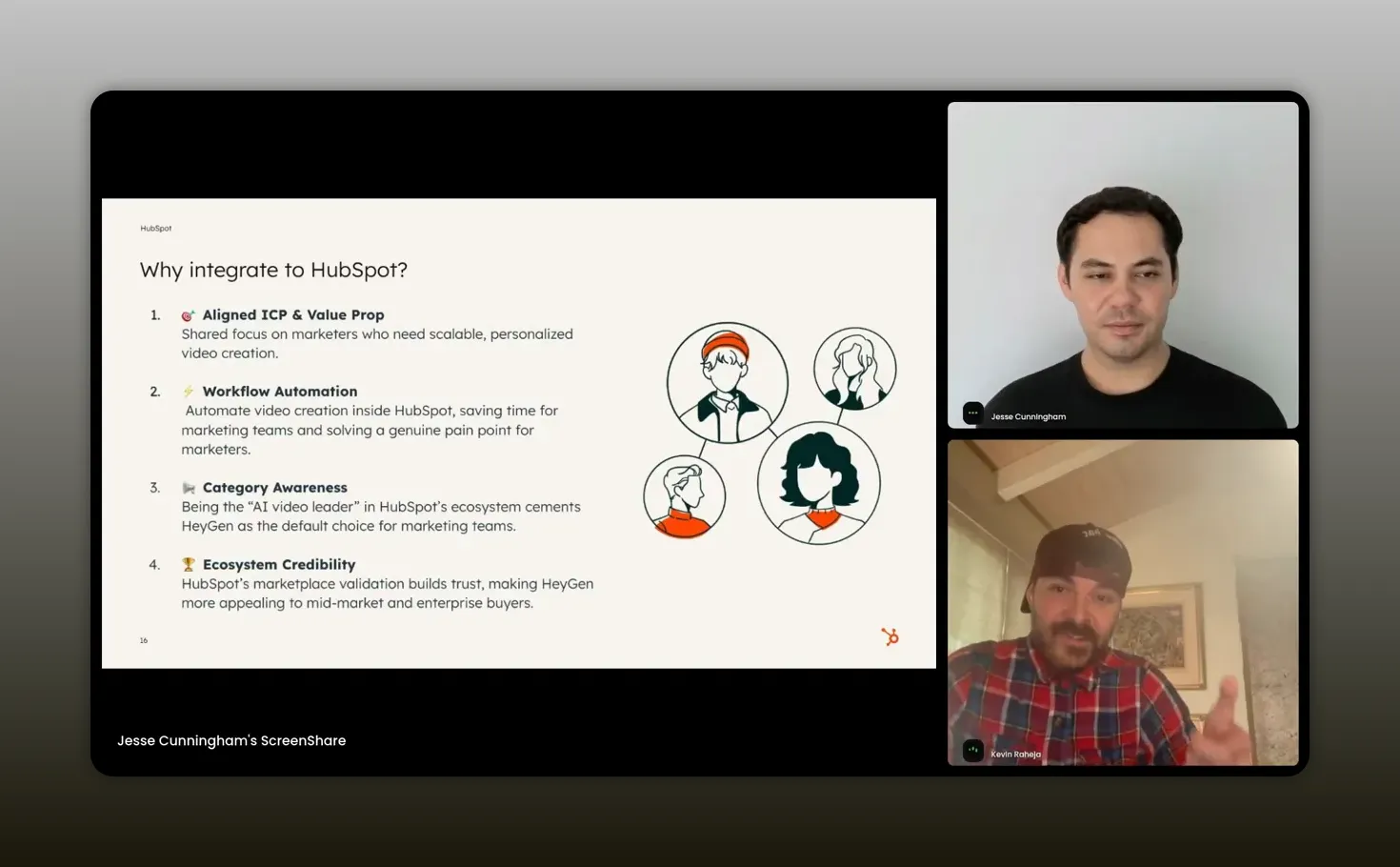
This is about solving for the customer, not a quick acquisition play. -Kevin Raheja
How to evaluate whether HubSpot is the right integration for your product
Not every integration is equally valuable. Before committing engineering time, you should evaluate:
- ICP overlap: Are HubSpot customers your ideal buyers? Do their teams, roles, and company sizes match your target?
- Workflow fit: Will your data or actions solve problems inside HubSpot workflows, automations, or reporting?
- Potential for partner referrals: Are there solution partners or agencies who would implement or recommend your integration?
- Business case: Can you estimate the revenue uplift, retention gains, or churn reduction expected from a strong integration?
If the answers align positively, HubSpot is likely a strategic platform for you to invest in.
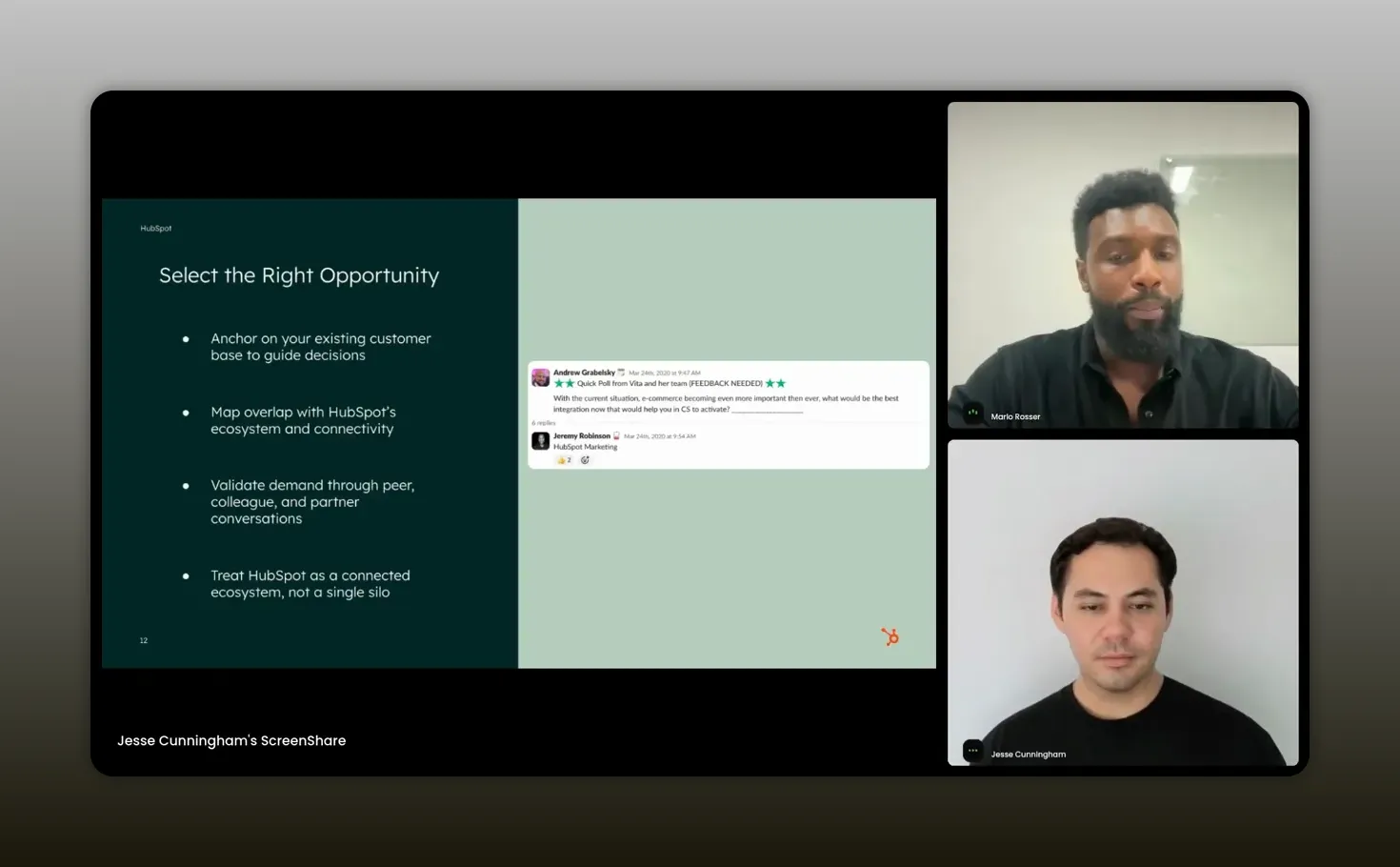
Ask yourself how many deals have been lost because you didn’t have an integration. -Jesse Cunningham
Designing the integration: product-led principles
Treat the integration as a product. That changes everything about how you prioritize features, measure success, and structure teams.
Start with discovery
Interview joint customers. Observe their HubSpot pipelines, automations, and reports. Map the exact touchpoints where your data or functionality will reduce friction or add value.
Define specific use cases
Choose three to five high-value use cases that deliver measurable outcomes — faster close, improved email engagement, automated follow-ups, or better NPS workflows. Design those first.
Keep onboarding friction low
Make the install a few clicks and provide a guided setup that configures the most common automations and properties. Early, consistent wins are what turn an install into regular usage.
Prioritize depth over breadth
A shallow sync can give you a listing, but a deep, workflow-driven integration builds defensibility. Consider what events, objects, or actions you can push into HubSpot and how they will be used to trigger automations or reports.
Embed product analytics
Track post-install activation events. Know when a user configures a workflow, sends the first campaign that includes your content, or hits an engagement milestone. Use those metrics to improve onboarding and to qualify leads for co-marketing.
Developer platform and listing best practices
Use the new HubSpot developer platform and developer portal — it centralizes your app, reporting, and new features. Make sure your marketplace listing does the heavy lifting:
- High-quality demo video that shows the in-app experience and the setup flow.
- Clear value props for common use cases.
- Customer use cases and testimonials.
- Demo booking enabled directly on the listing so high-intent buyers can convert without friction.
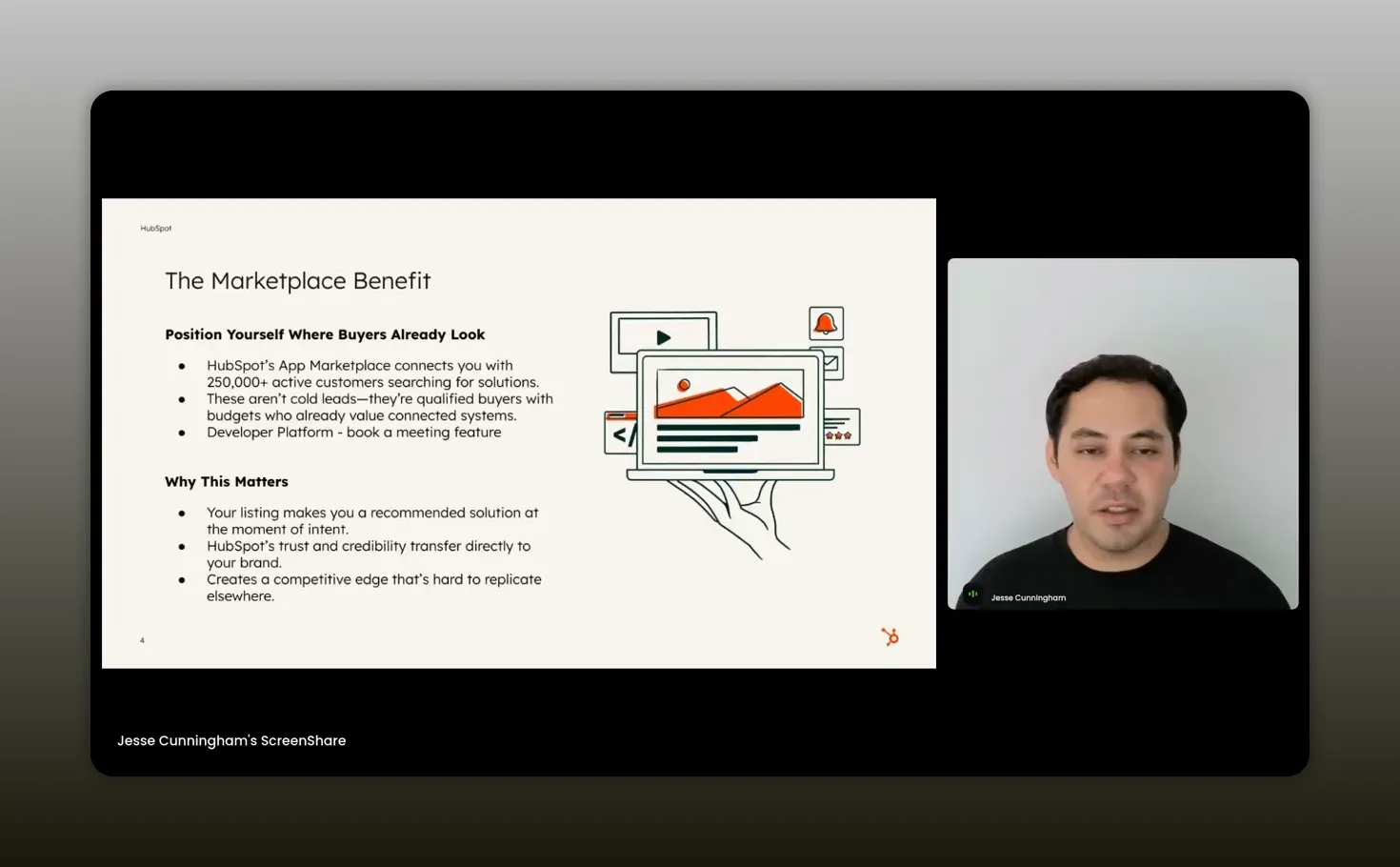
HubSpot’s credibility transfers to your app listing — make the listing earn it. -Jesse Cunningham
Post-install onboarding, agents, and increasing time to value
Post-install is where top partners win. Focus on packaging setup as repeatable, automated steps so every new install sees a consistent path to value.
Use agents and automation
HubSpot agents can bundle a set of actions on install: create properties, set up workflows, trigger welcome sequences, and notify the right reps. Pack these into a single agent where possible so the customer gets an immediate, repeatable outcome.
Provide templates and playbooks
Give customers ready-made workflow templates, property mappings, and reporting dashboards that they can adopt quickly. The less they have to invent, the faster you reach the aha moment.
Enable reps and solution partners
Create enablement for both your sales reps and HubSpot solution partners. Document best practices, recommended automations, and real-world use cases so partners can pitch and implement your integration effectively.
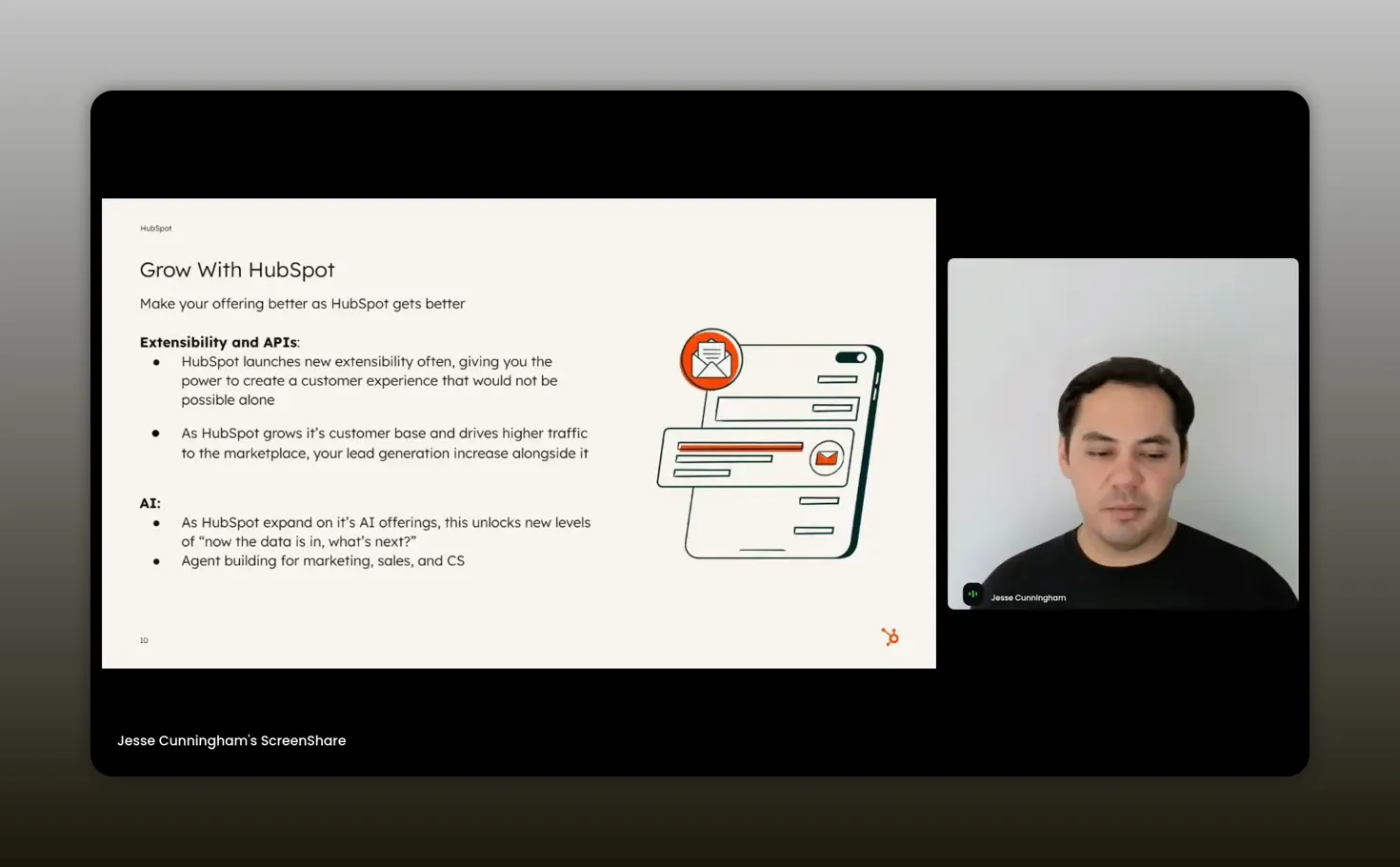
Package setup steps so quick time to value happens much faster and is more consistent. -Jesse Cunningham
Measuring success: KPIs and experiments
Define and track the metrics that matter. Typical KPIs include:
- Installs and active installs.
- Activation rate (percentage of installs that complete the recommended onboarding steps).
- Time to first meaningful event (e.g., first workflow triggered, first campaign using your data).
- Usage and engagement metrics (API calls, events pushed, objects created).
- Retention delta for customers using the integration vs. those who do not.
- Conversion lift in pipeline influenced by integrated workflows.
Run A/B experiments for onboarding flows and templates. Use product analytics to identify where customers drop off and iterate on those steps with small, testable changes.
Go-to-market with HubSpot: when to co-market
HubSpot partnership and co-marketing support ramps up when there is proven traction. Before you request co-marketing or joint webinars, validate that:
- Your integration has product-market fit inside HubSpot.
- There is a repeatable onboarding experience that leads to measurable activation.
- Usage signals demonstrate value for joint customers.
Once those conditions are met, co-marketing can amplify discovery through webinars, marketplace featuring, and joint content that highlights practical workflows for marketers, sales, and CX teams.
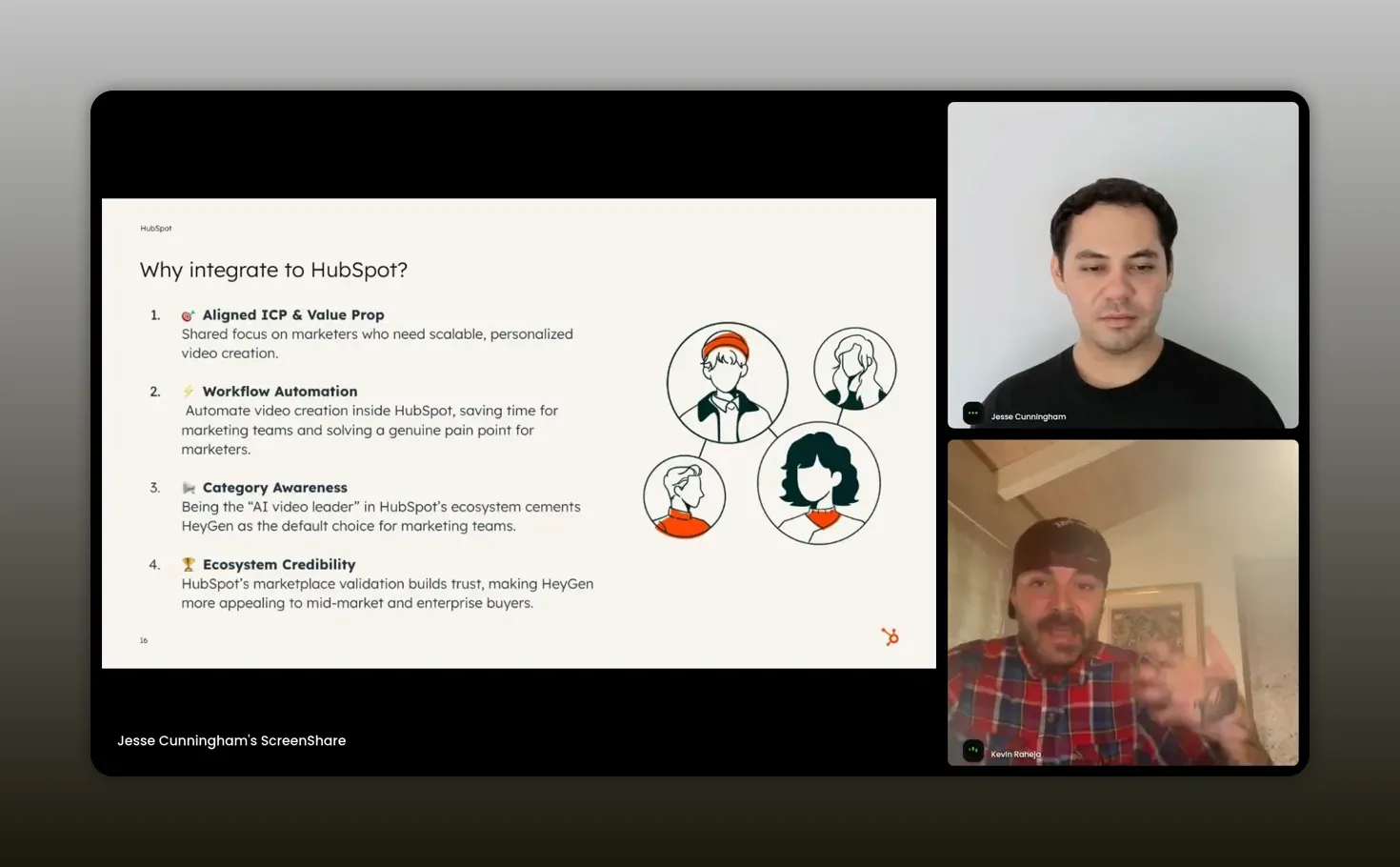
Prove the thesis with product-market fit and then the co-marketing flywheel kicks in. -Kevin Raheja
Common mistakes and how to avoid them
- Thinking of an integration as a marketing play — treat it as a product. Build, measure, iterate.
- Building a shallow sync — focus on use cases and workflow triggers, not just surface-level field mappings.
- Delayed post-install value — customers churn when they don’t see immediate benefit. Automate setup and provide templates.
- Ignoring solution partners — agencies and implementers are powerful multipliers for adoption.
- Under-investing in listing content — your marketplace page should do the selling for you at the moment of intent.
Roadmap for deeper integration and AI-driven extensibility
HubSpot is continuously expanding APIs and agent-based automation. Plan your roadmap to include:
- Core sync and actions that solve primary workflows.
- Advanced triggers and bidirectional sync for cross-team use cases.
- Prepackaged agent templates that automate setup and ongoing tasks.
- AI-driven experiences that use your data inside HubSpot to generate insights, summaries, or proactive recommendations.
This approach positions your integration to benefit from platform improvements and makes your product more valuable as HubSpot expands its own capabilities.

AI agents will be the new unlock for partners — they can automate setup, workflows, and personalized experiences. -Jesse Cunningham
Action checklist: first 90 days
- Run discovery with at least 10 joint customers and map three prioritized use cases.
- Create a straightforward onboarding flow and a one-click agent to configure essential automations.
- Publish a marketplace listing with a demo video, clear use cases, and demo booking enabled.
- Set up instrumentation to track installs, activation, time to first meaningful event, and retention.
- Engage one or two solution partners to validate implementation patterns and gather feedback.
FAQs
How do I know HubSpot is the right integration for my product?
Evaluate ICP overlap, workflow fit, potential for solution partner referrals, and the business case. If your target buyers are marketing, sales, or CX teams that use HubSpot and your product can create measurable automation or reporting benefits, HubSpot is likely a strategic platform.
What metrics should I track after launch?
Focus on installs, active installs, activation rate, time to first meaningful event, usage metrics, retention deltas, and conversion lift in influenced pipelines. These metrics help you understand whether the integration drives real, measurable outcomes.
How much depth do integrations need to be to succeed?
Depth depends on the use case. Prioritize the most valuable workflows for your customers. A deep, workflow-driven integration that triggers automations and feeds reporting will create far more stickiness than a simple, shallow field sync.
When should I ask HubSpot for co-marketing support?
Request co-marketing once you have demonstrated product-market fit in the HubSpot ecosystem, shown repeatable onboarding and activation, and collected usage signals proving value. Early traction makes co-marketing investments more likely to succeed.
What are best practices for post-install onboarding?
Automate setup with agents and templates, guide customers to complete key actions, provide dashboard/report templates, and offer clear playbooks for solution partners and sales reps. Early automated wins are crucial to retention.
Do I need to integrate bidirectionally?
Bidirectional sync can be valuable, but only if it supports real workflows. Start with the actions that create value and consider bidirectional flows as you expand to more teams or deeper automations.
How do I partner with solution partners and agencies?
Provide enablement, technical documentation, implementation guides, and packaged templates. Demonstrate real-world use cases and offer co-selling assets so agencies can confidently recommend and implement the integration for their clients.
Conclusion
Building a HubSpot integration is much more than a product checkbox. When done right, it becomes a strategic growth lever that accelerates sales, amplifies retention, and embeds your product into customers’ daily workflows. Treat the integration like a product: be obsessed with customer discovery, prioritize real use cases, design automatic onboarding, and measure the metrics that matter. Use the marketplace to capture high-intent buyers, partner with solution partners to scale implementations, and leverage HubSpot’s APIs and AI agents to increase the power and reach of your offering.
Take the lessons from Trustpilot and HeyGen as proof that a customer-first, product-minded approach yields adoption and opens doors to co-marketing and partner ecosystems. Start with a clear hypothesis, validate it quickly, then invest in depth and automation to create defensible value for joint customers.